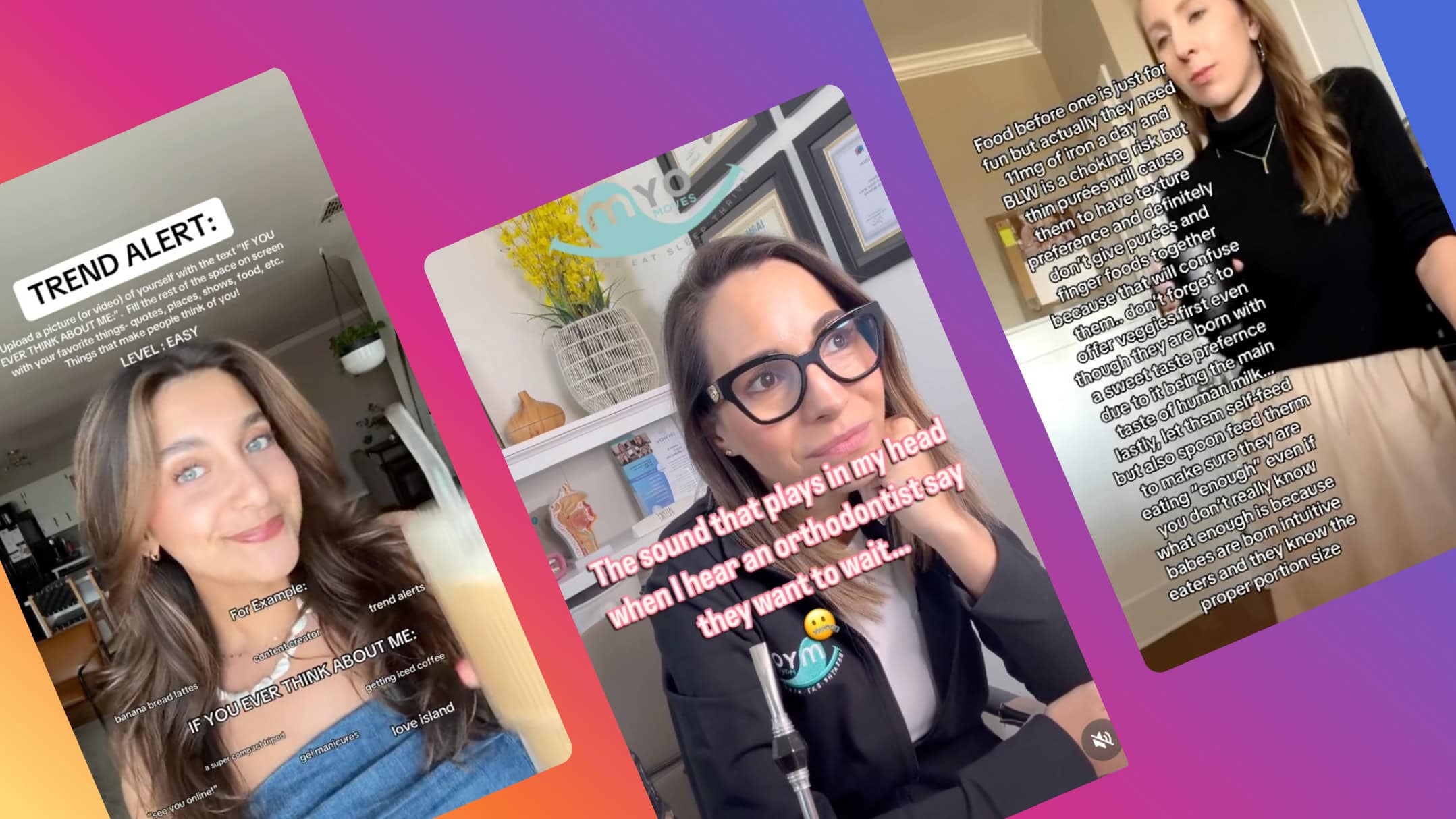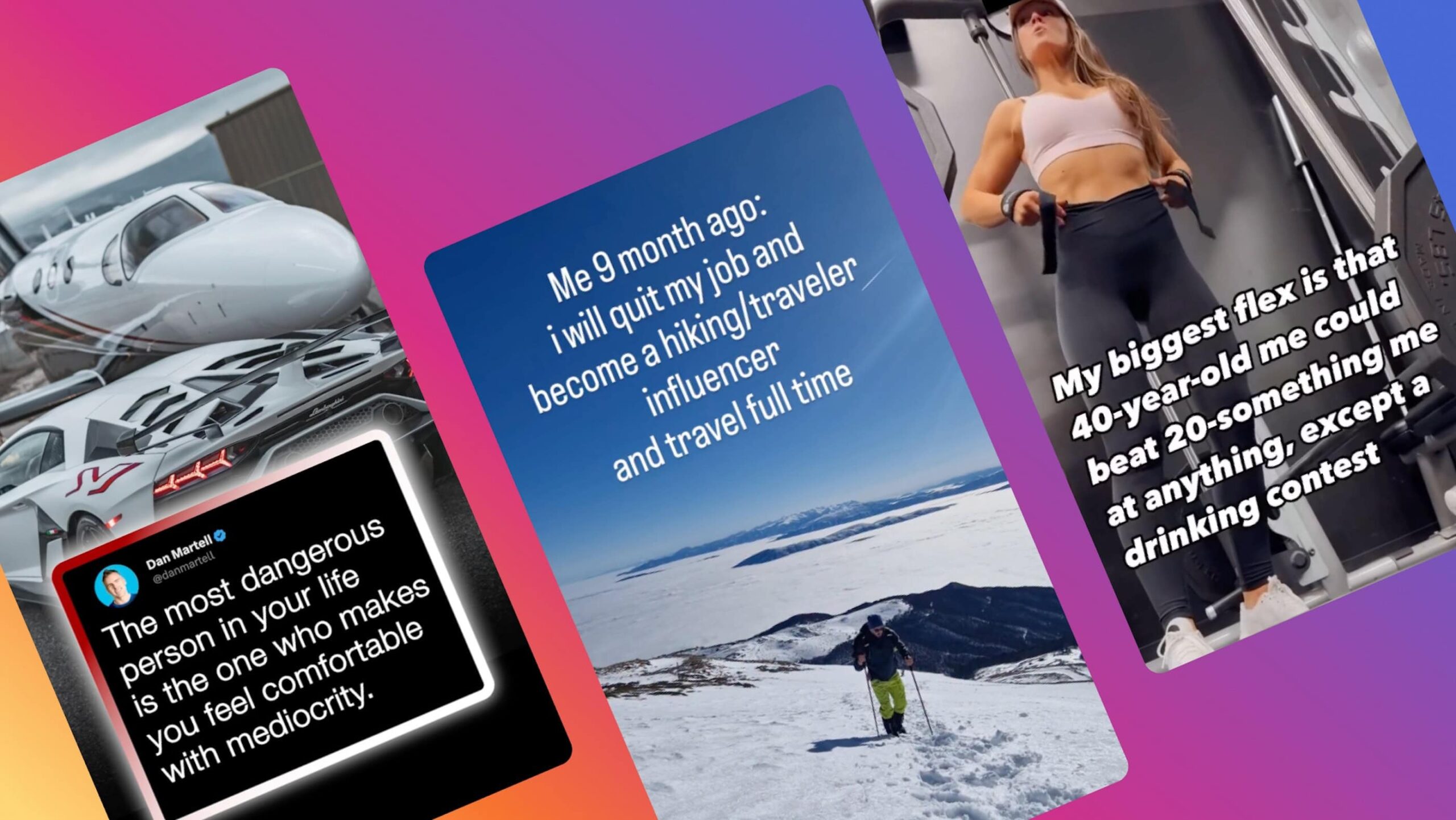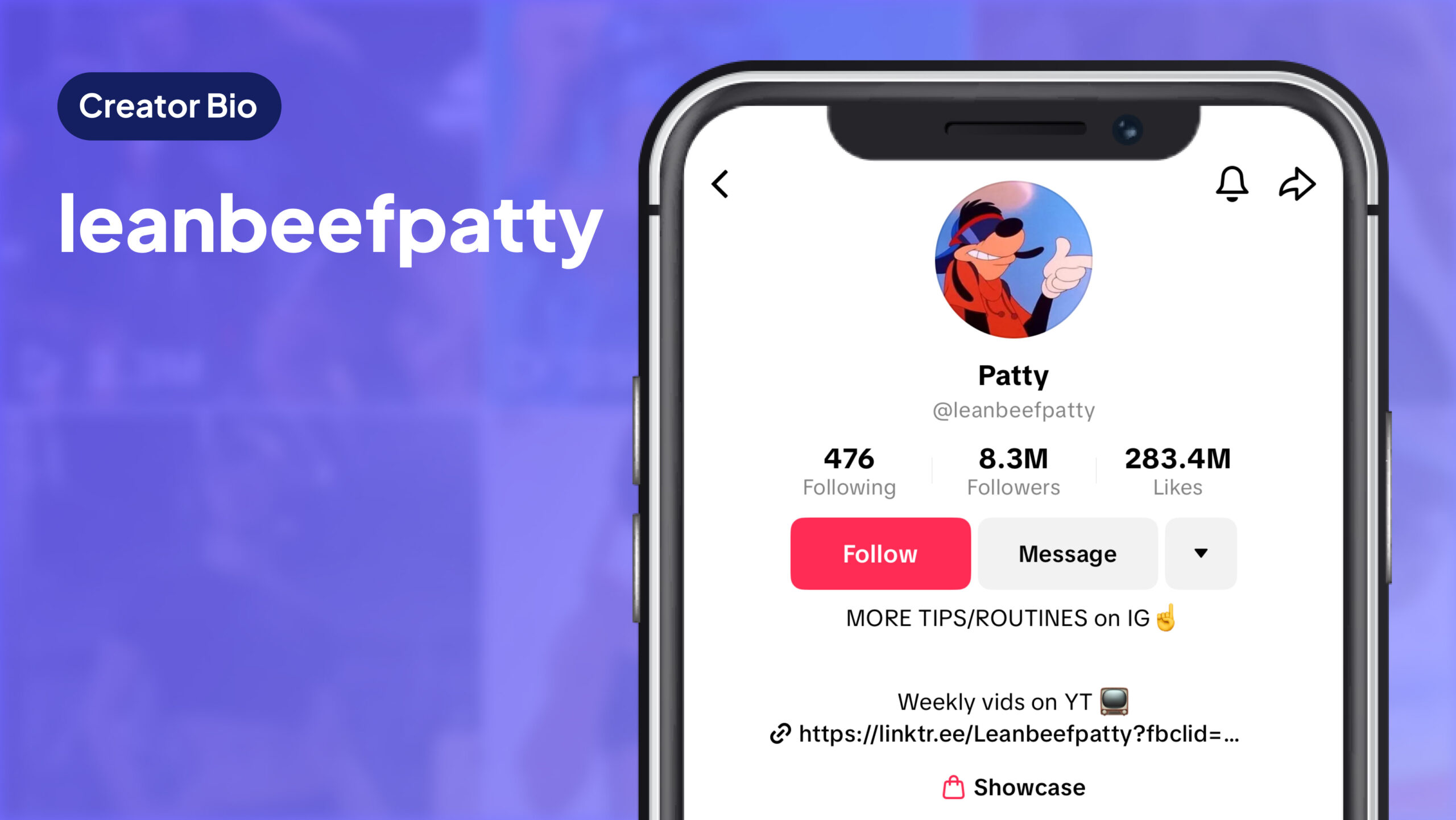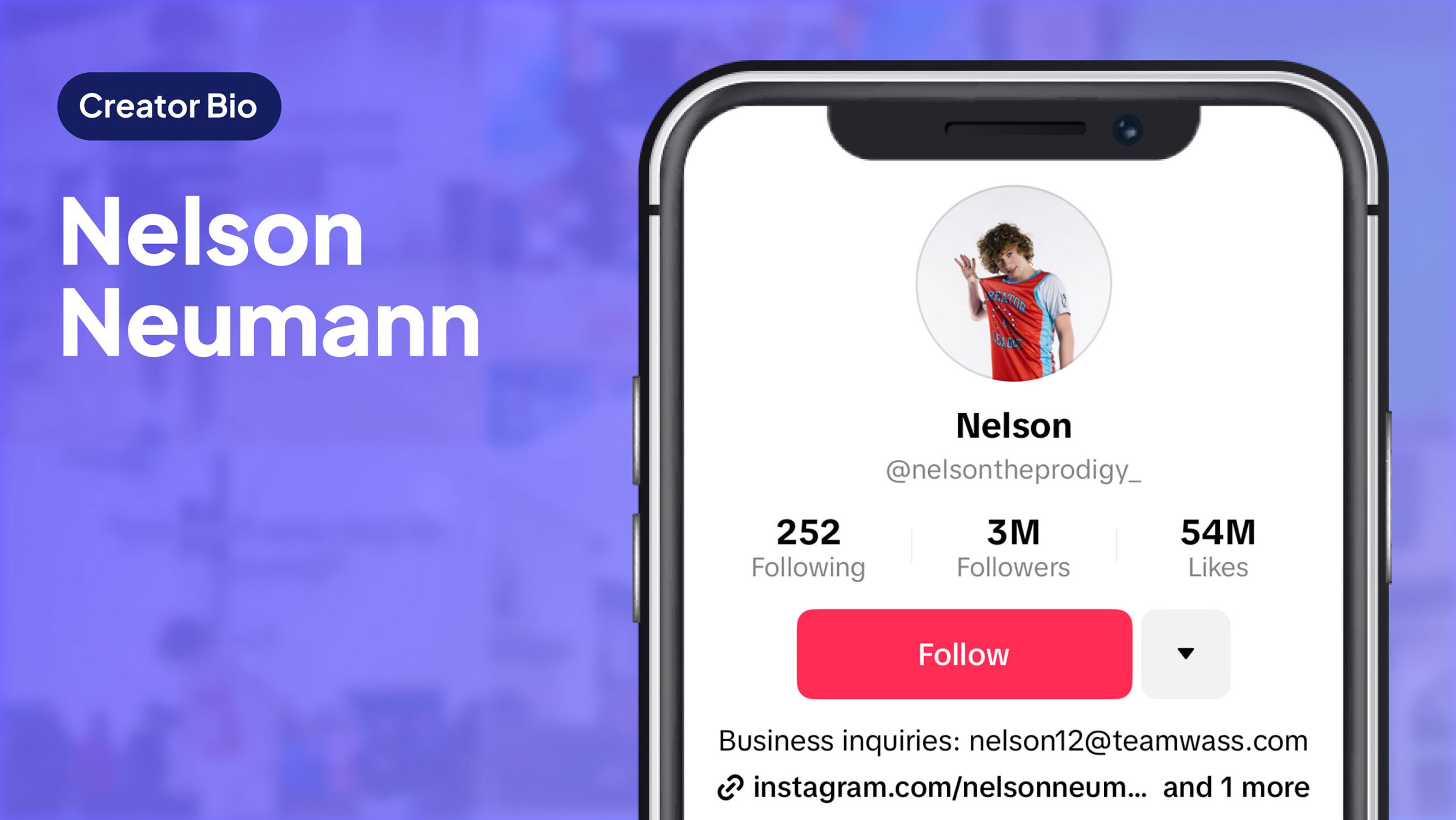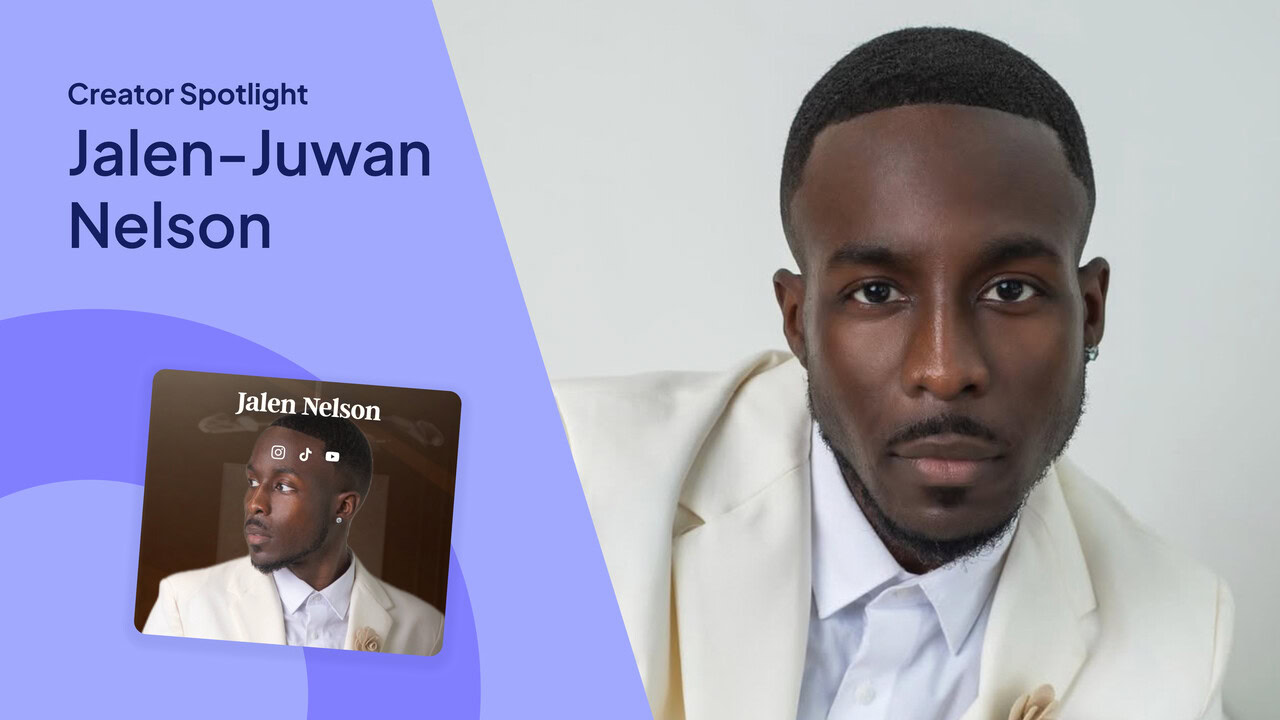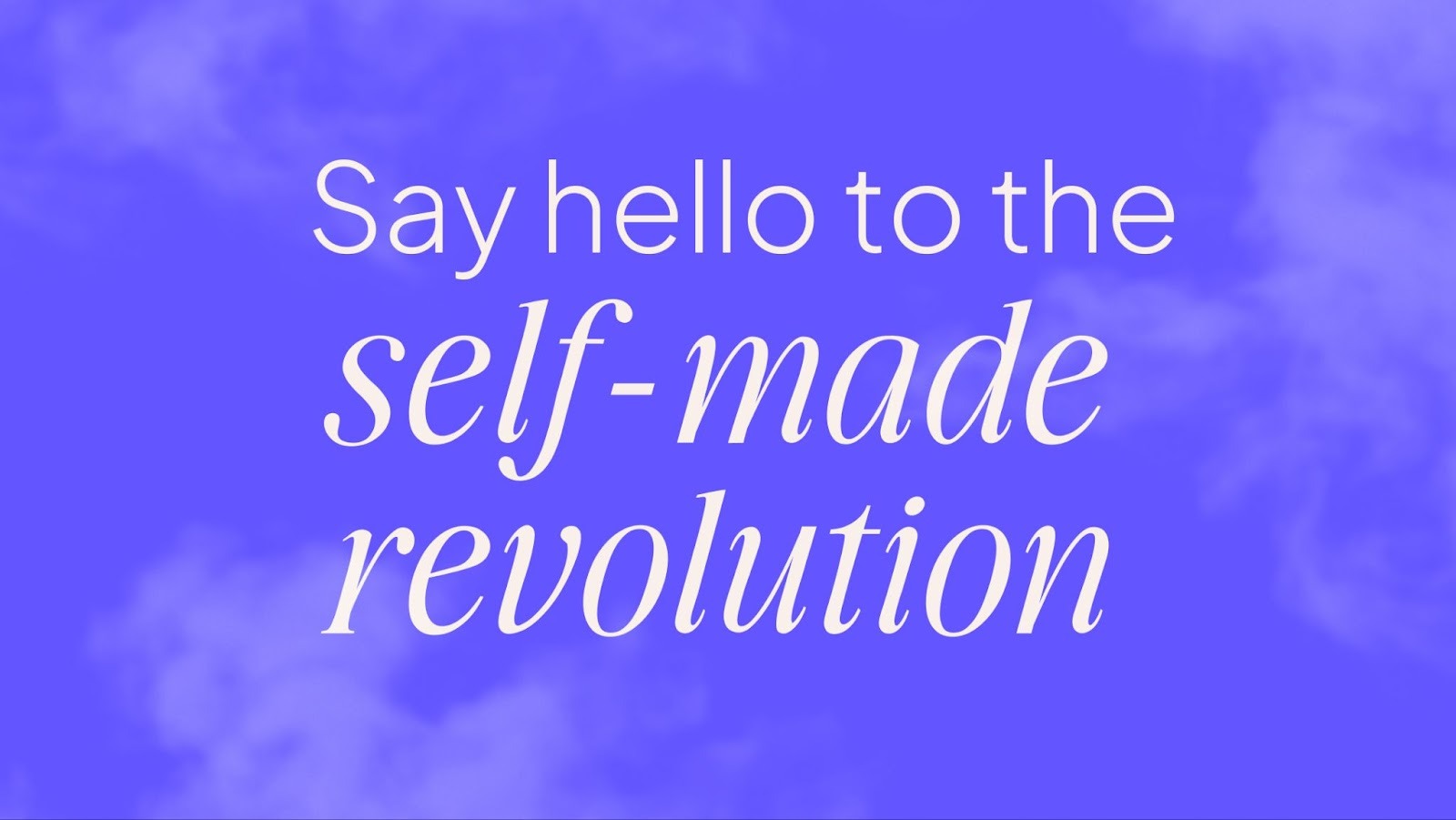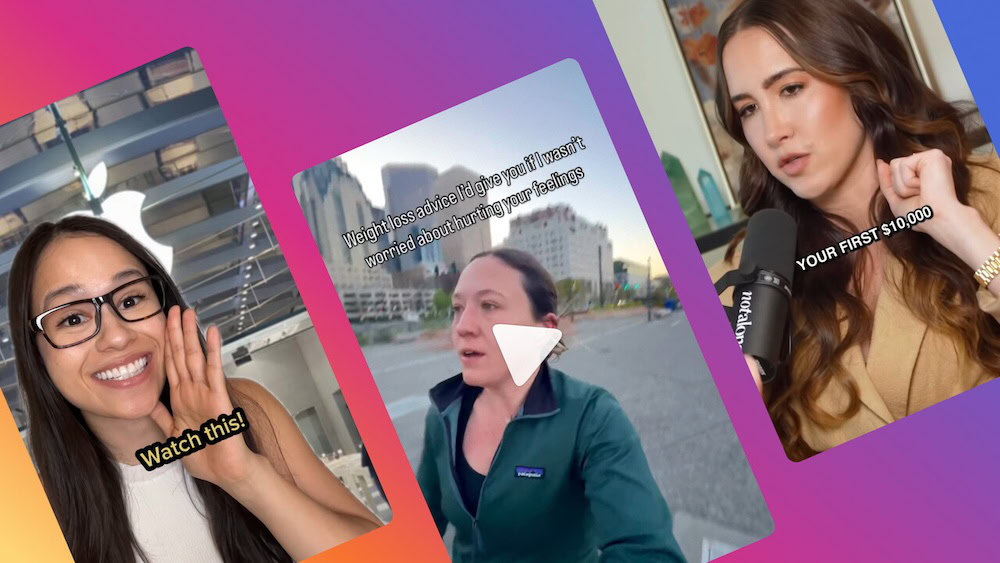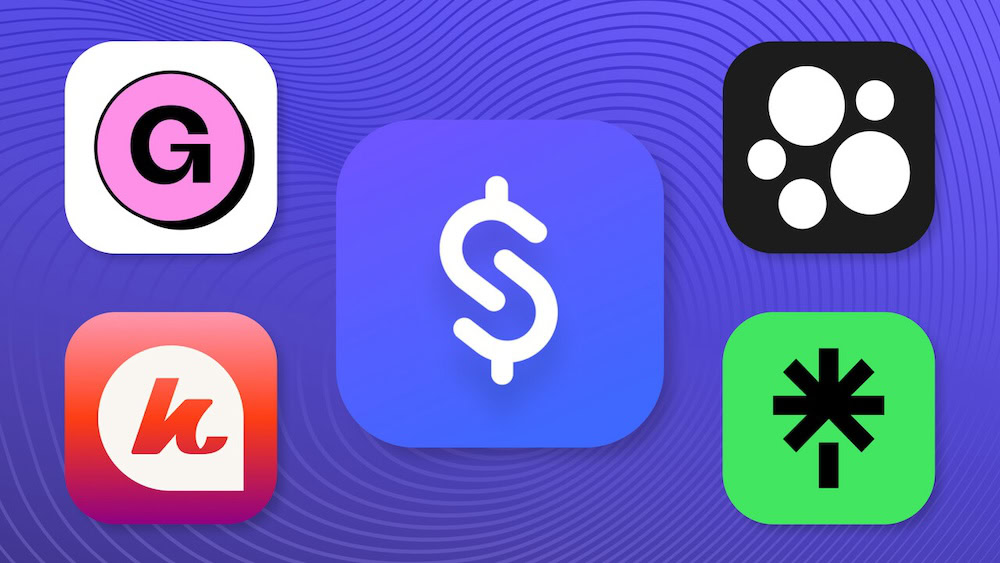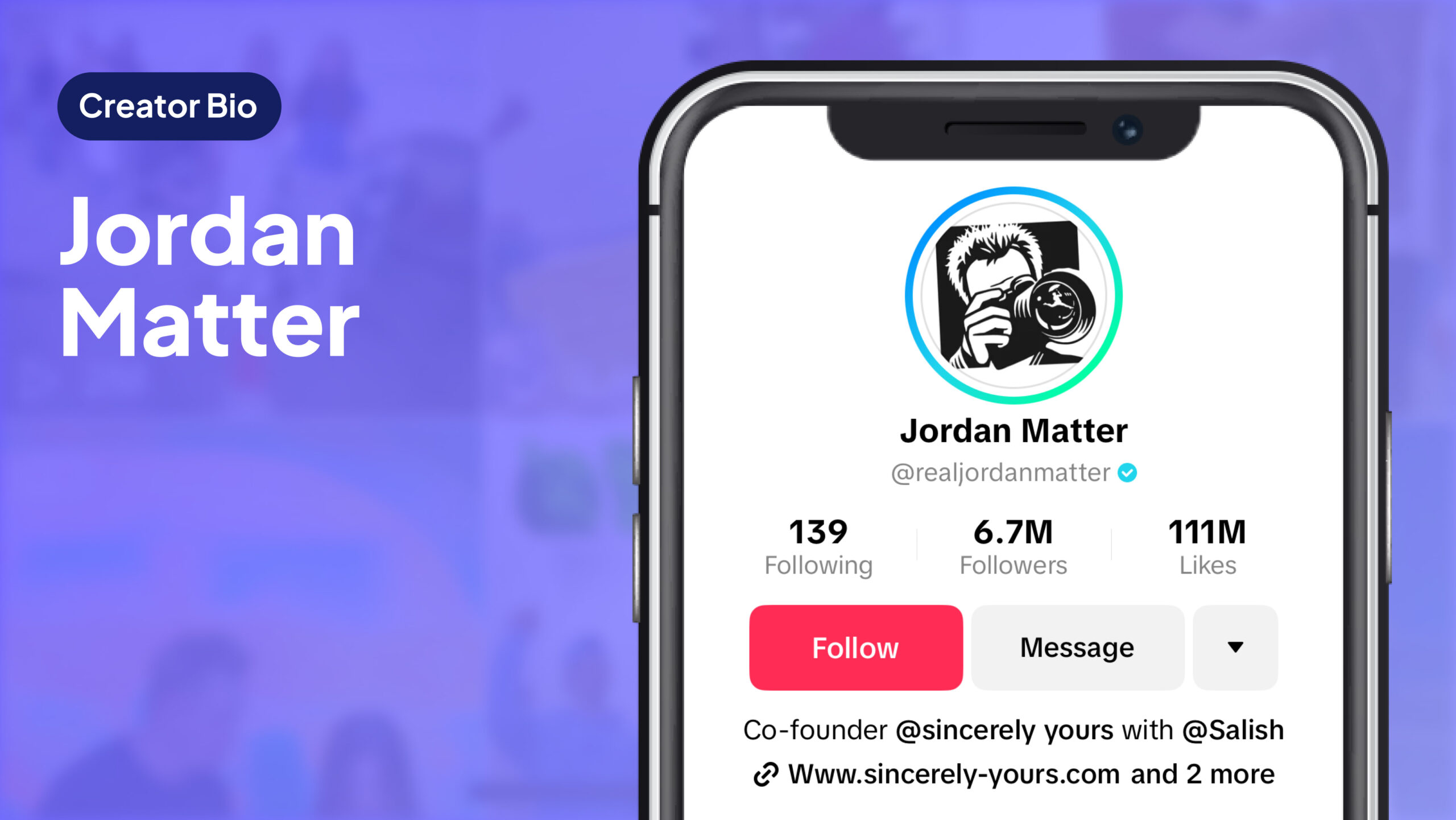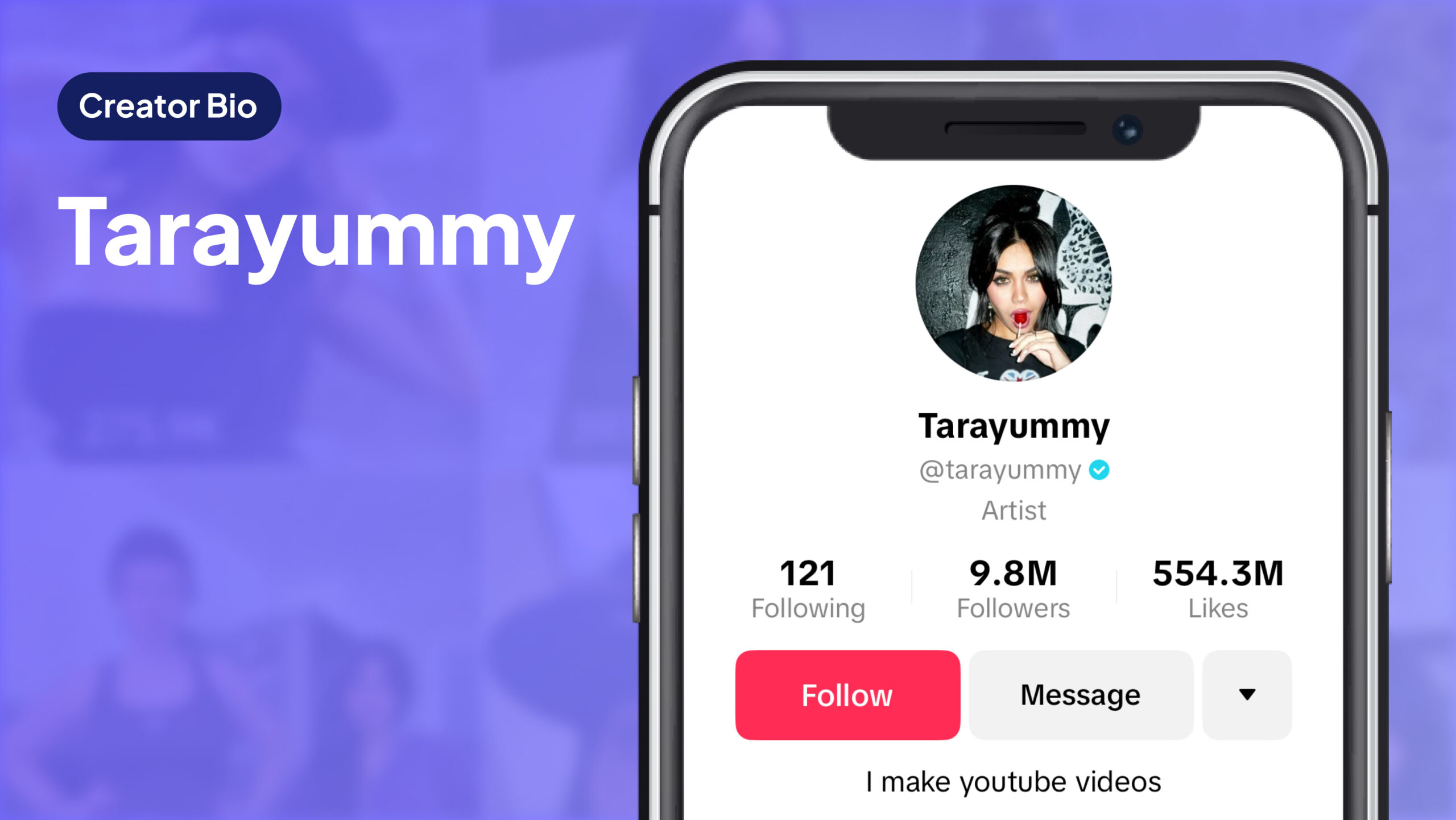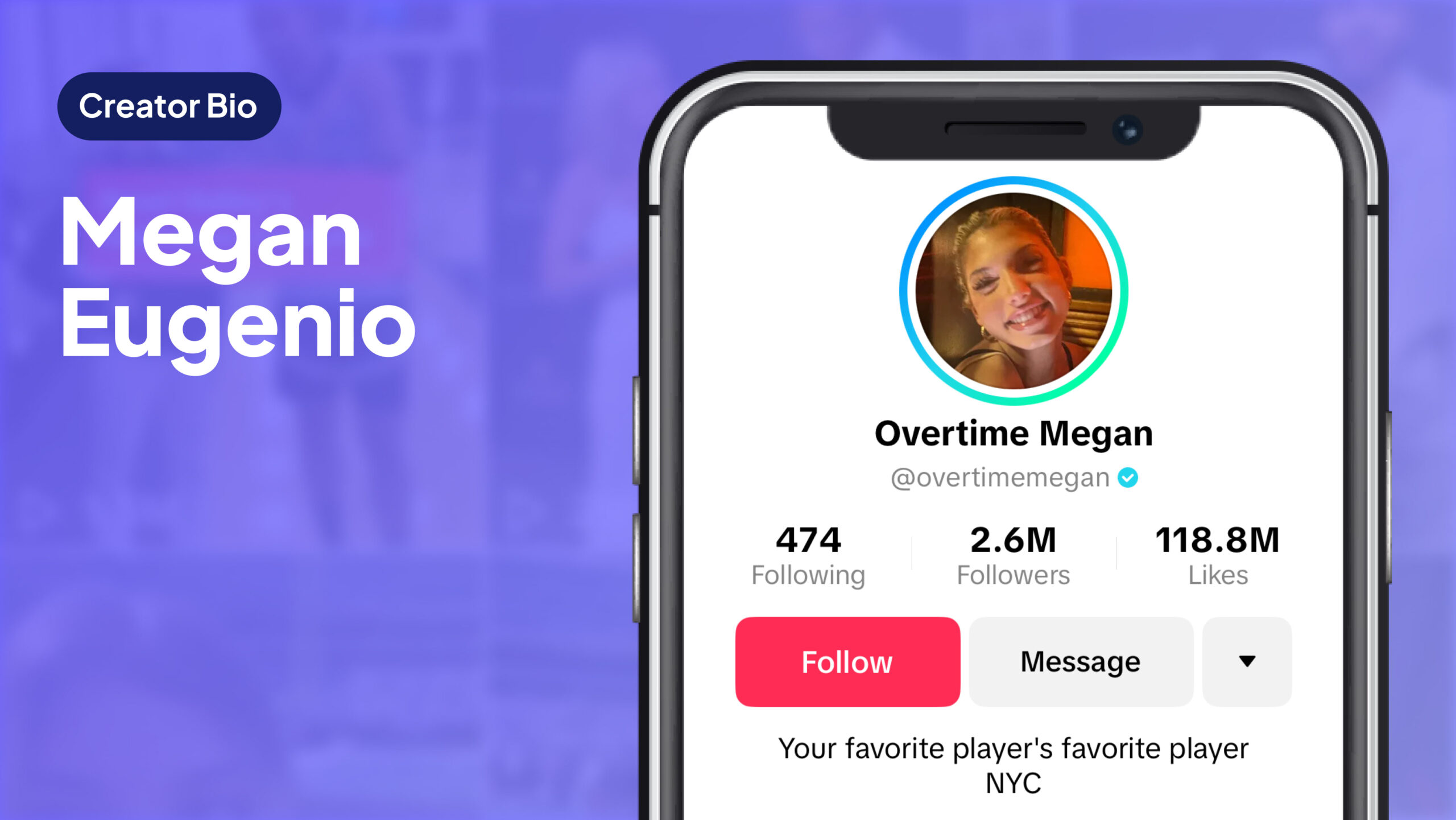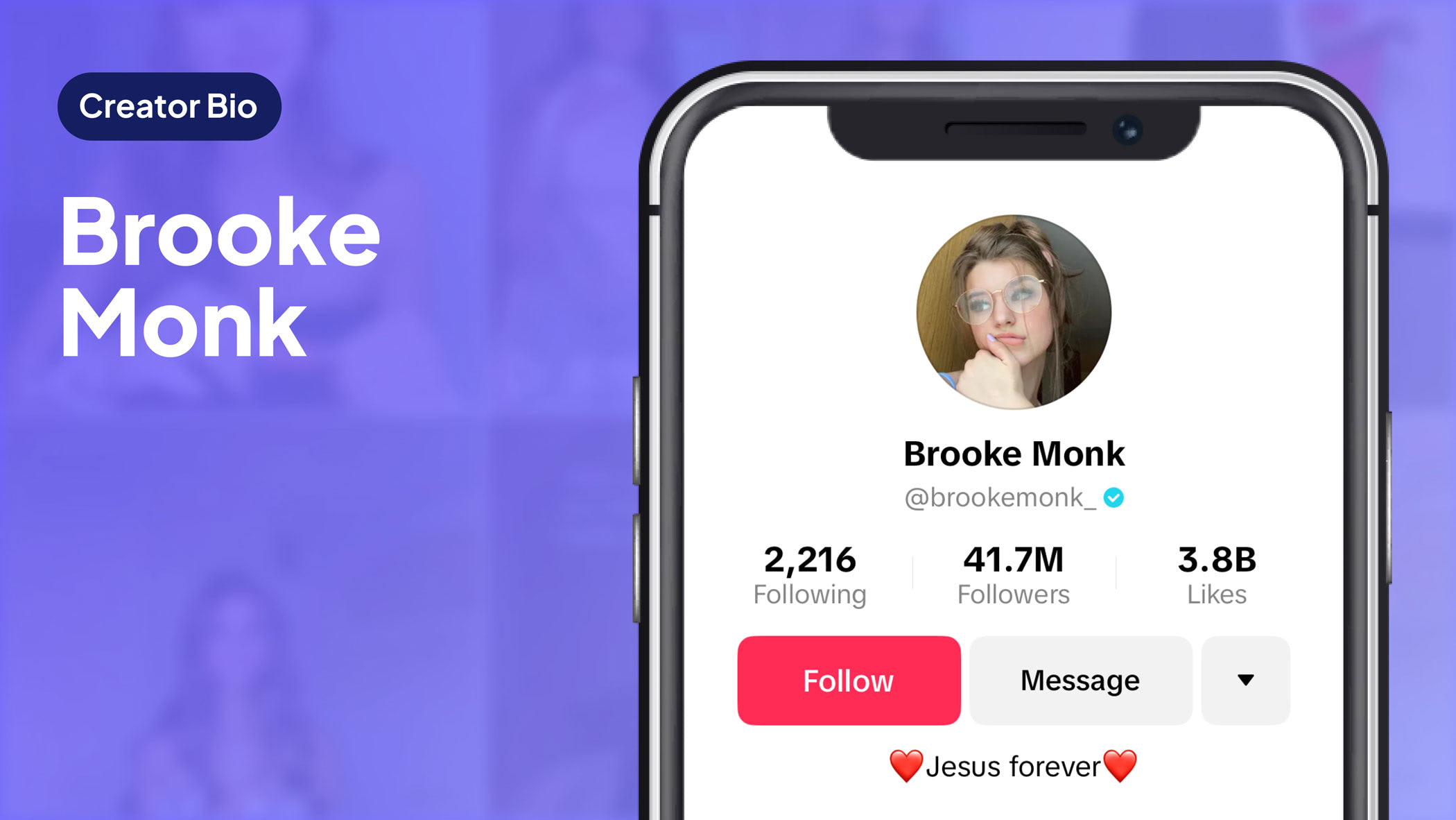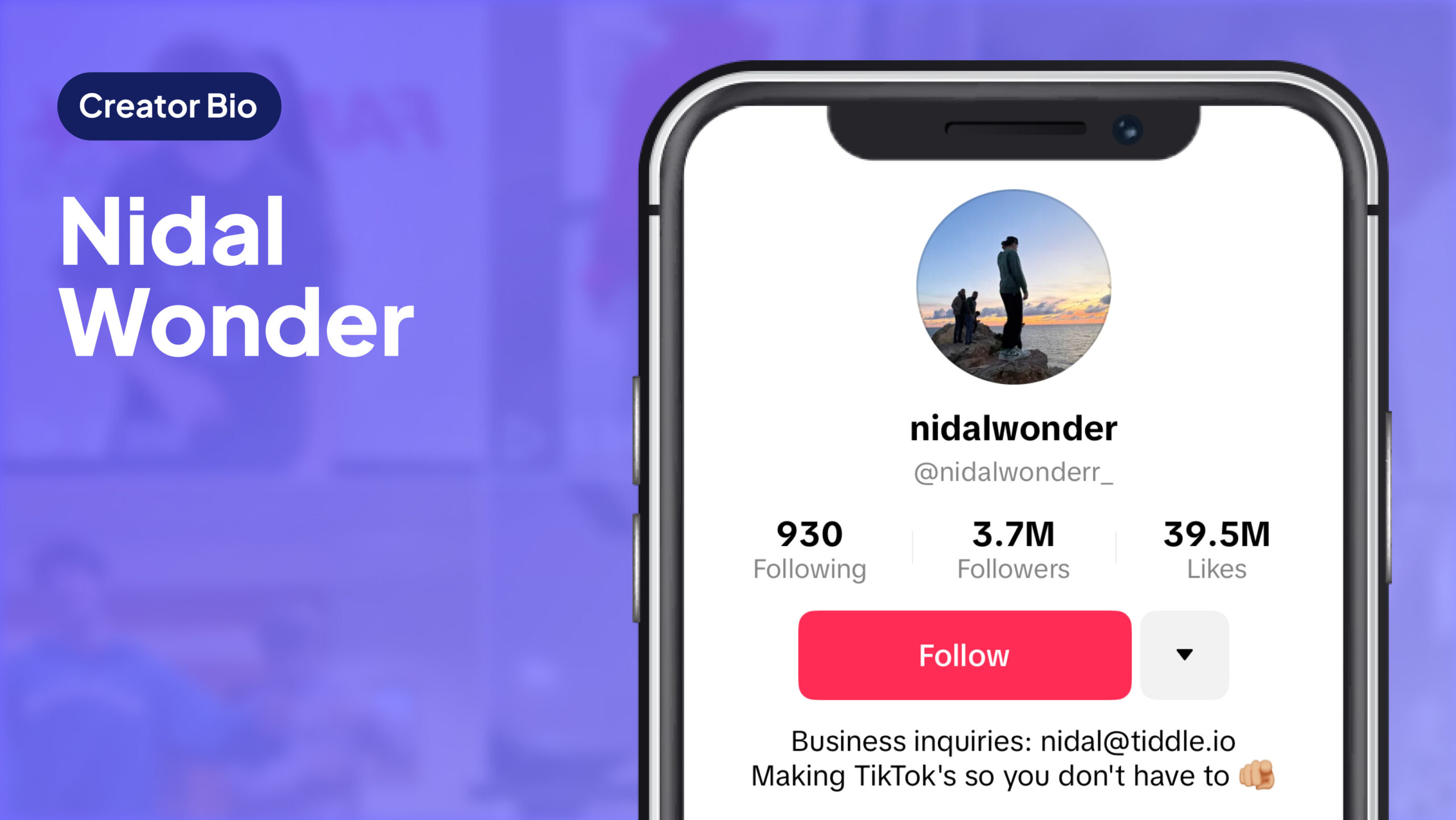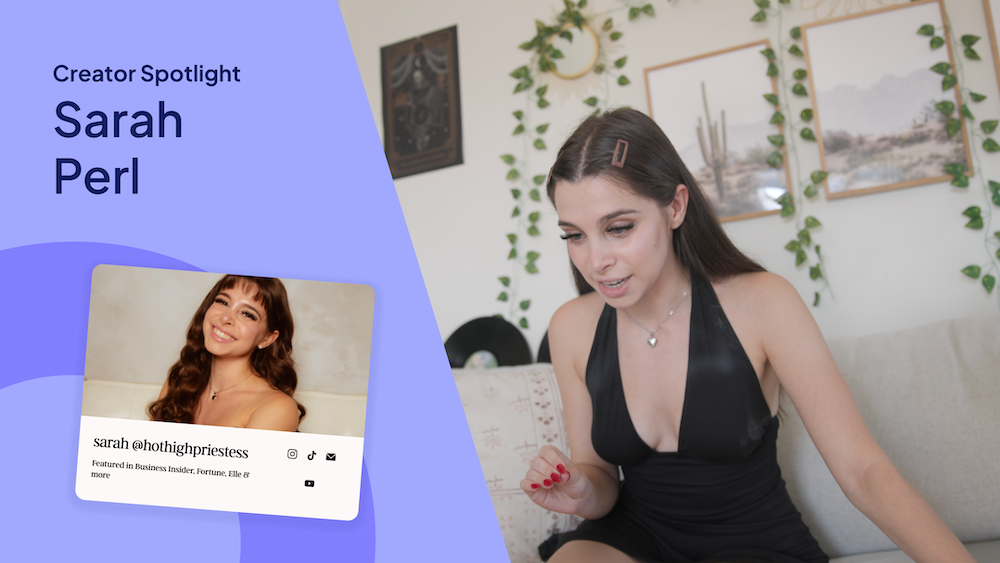TL;DR: A webinar is a live or recorded online session where you teach, connect, and sell in one place. It works because it builds trust fast, drives engagement, and naturally leads into your offer. To create one that converts, pick a focused topic, set clear goals, choose the right format, and use reliable tools for hosting, payments, and replays. Structure your content with strong hooks, clear visuals, and a natural CTA. Stan makes the whole process easy by handling registration, payments, and replays so you can focus on delivering value and sales.
Webinars can feel intimidating. The tech. The slides. The thought of speaking live to dozens or even hundreds of people. Still, they’re one of the fastest ways to share your knowledge, build trust, and earn online.
If you’ve ever thought, “I don’t even know where to start,” you’re not alone. Most first-time hosts feel exactly the same.
This guide will walk you through the process step by step. From choosing your topic to setting up your tools. From going live with confidence to turning viewers into paying customers.
By the end, you’ll know exactly how to create and sell a webinar, even if you’ve never hosted one before.
Let’s get started.
Table of Contents
- What Is a Webinar?
- Why Webinars Work So Well for Selling
- Planning Your Webinar the Right Way
- The Tools Every Webinar Host Needs
- How to Create Webinar Content That Stands Out
- How to Market Your Webinar and Get Attendees
- How to Sell Webinars and Make Money Online
- The Biggest Webinar Mistakes Beginners Always Make
What Is a Webinar?
A webinar is an online event where you teach, train, or share knowledge with an audience in real time or through a recording. Instead of meeting in a classroom or conference hall, people join from anywhere in the world using their laptop or phone.
There are several types of webinars you can host:
- Live webinars: Real-time sessions where you present, answer questions, and interact with attendees as they watch.
- Automated webinars: Pre-recorded sessions that play at set times, giving the feel of a live event without you being there.
- Evergreen webinars: On-demand replays that are always available, perfect for ongoing lead generation and sales.
- Free webinars: Usually designed to educate and build trust, with a pitch for a paid product or service at the end.
- Paid webinars: Premium workshops, masterclasses, or training sessions where people pay to attend.
- Hybrid webinars: A mix of live and pre-recorded content, often with live chat or a Q&A session at the end.
Creators, coaches, and businesses use webinars in different ways.
A marketer might host a free session to generate leads. A coach could sell a high-ticket training as a paid webinar. A SaaS company might use live demos to show off new features.
No matter the type, the goal stays the same: connect with people, deliver value, and guide them toward the next step.
Why Webinars Work So Well for Selling
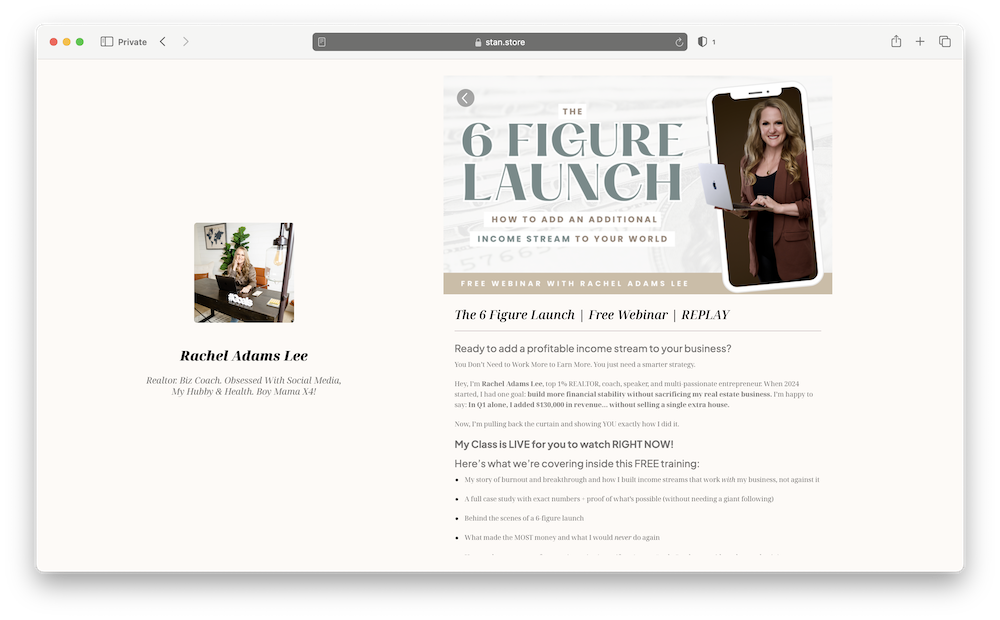
There are plenty of ways to reach your audience online. Blogs, videos, podcasts, and emails all have their place.
Webinars are unique because they let you teach, connect, and sell in one setting. That mix makes them especially useful when you want to build trust and guide people toward an offer.
Here’s why webinars are such an effective format:
They Build Trust in Real Time
When someone attends your webinar, they get more than information. They hear your tone, see your visuals, and experience your personality. That combination makes your message feel authentic.
Think of it as the difference between reading a recipe and watching a chef cook it live. The connection feels more human, and trust grows quickly.
They Naturally Position You as an Expert
Spending 30 to 60 minutes teaching on a subject tells people you know your stuff. By the end of the session, attendees see you as someone who understands their problem and can guide them to a solution.
Even if you are not the top expert in your field, the act of leading a focused training makes you look credible and trustworthy.
They Create Natural Urgency
A webinar happens at a set time. People know they need to show up and pay attention or they will miss out. This timing naturally encourages commitment.
If you add an exclusive bonus or limited-time opportunity at the end, the urgency feels organic because it fits the live setting.
They Make Space for Interaction
Webinars allow for two-way communication. Attendees can ask questions, vote in polls, or join the chat. This interaction makes them feel involved and heard.
If someone doubts your offer, you can address it instantly. That real-time support often makes the difference between hesitation and action.
They Work as a Bridge Between Free and Paid Offers
Many creators use free webinars as a lead magnet to provide value before introducing a product or service. The free session gives people a taste of what you can deliver and lowers the barrier to saying yes to the next step.
For example, a business coach might host a free webinar on “Five Mistakes Holding Back Your Growth” and then invite attendees to join a deeper paid program.
They Can Be Reused Long After the Event
The work you put into a single webinar doesn’t end once the session is over. You can record it and share the replay, sell access as a standalone product, or turn it into an evergreen webinar that runs automatically.
You can also repurpose parts of it into blog posts, short clips, or social content. One session can fuel your marketing for months.
They Combine Education and Selling Seamlessly
Unlike formats that separate teaching from promotion, webinars bring both together. You guide your audience through a problem and give them tools to start solving it. Then you present your product or service as the natural next step.
Because the teaching and the offer flow together, the sales moment feels less like a pitch and more like a solution.
Planning Your Webinar the Right Way
A successful webinar doesn’t begin the moment you hit “Go Live.” It begins with planning. Careful preparation sets the stage for a smooth, engaging, and profitable session.
Here are the key steps to take before you even open your slides:
1. Identify Your Target Audience
A webinar for “anyone interested in fitness” is too broad. A webinar for “busy professionals who want to fit workouts into a 30-minute lunch break” is focused.
The clearer you are about who the webinar is for, the easier it becomes to craft content that resonates and drives action.
Narrowing your audience also makes promotion easier because you’ll know exactly where those people spend their time online—whether that’s LinkedIn, Instagram, or a niche Facebook group.
Clarity here sets the foundation for everything else: the topic, the title, the format, and even the examples you use during the session.
2. Choose a Profitable Topic
Your topic should sit at the intersection of what you know well and what your audience cares about.
A strong topic solves a pressing problem or fulfills a clear desire. “How to Build a Daily Routine That Sticks” is stronger than “Time Management Tips” because it’s specific and outcome-driven.
For example, a nutrition coach could attract more sign-ups with “7 Quick Meals for Professionals Who Don’t Have Time to Cook” instead of running a generic session on healthy eating.
3. Validate Demand Before Creating Content
Before you spend hours creating slides and scripts, make sure people actually want the topic you have in mind. Don’t guess.
Start by checking what your audience is already asking about in comments, emails, or surveys. Look at what competitors are covering to see what’s working for them. Use keyword tools to find out what people are actively searching for.
Even a quick poll on social media can confirm whether your idea resonates. Some simple ways to test interest include:
- Posting two or three potential webinar topics in a poll and asking your audience to vote
- Sharing a short teaser post or email and tracking how many people click or reply
- Checking search volumes in tools like Google Keyword Planner or AnswerThePublic
- Reviewing past content performance to see which topics already drew strong engagement
These small checks help you avoid creating a webinar that nobody shows up for.
4. Decide Between Free or Paid Entry
Both models work, but they serve different goals.
Free webinars are excellent for growing your email list, building trust, and warming people up for a future paid offer. Because there’s no barrier to entry, you’ll usually get more sign-ups, which makes them perfect if your goal is reach and awareness.
Paid webinars typically attract fewer people, but those who attend are more serious and engaged. Charging even a small fee filters for commitment—and those attendees are often more likely to buy from you again.
For example, a coach who wants to maximize reach might host a free training, while a copywriter selling a $49 Email Writing Intensive will filter for a smaller but more serious audience.
5. Pick the Right Format
Webinars are flexible. You can host a presentation, live workshop, interview, panel, Q&A session, or even a product demo. The right format depends on your content and your audience.
For example, a tax consultant might deliver a slide-based session with Q&A, while a fitness trainer could run a workout-style demo that gets participants moving. A SaaS founder, on the other hand, might walk through a live product demo to showcase features in action.
6. Set Clear Goals
Every webinar should have a purpose. What do you want it to achieve? More email subscribers, direct product sales, or sign-ups for a course or membership?
Your goal shapes every decision you make: the topic, the pitch, and even the follow-up emails.
If your goal is to sell an online course, the webinar should naturally lead into that offer. If your goal is to grow your list, your call to action may simply encourage attendees to download a free resource or lead magnet.
7. Schedule at the Right Time
Timing matters. Even the best content will underperform if people can’t show up.
If your audience is global, you may need to choose a time that works across multiple time zones—or offer two sessions to cover different regions. If you’re serving a local group, pick a slot when they’re least likely to be tied up with work or family obligations.
For example, a creator targeting U.S. professionals might run sessions at 6 p.m. EST, just after work hours. Someone serving an international audience might host one session in the morning and another in the evening, then provide a replay for those who can’t attend live.
The Tools Every Webinar Host Needs
You don’t need the fanciest setup to run a successful webinar. Most first-time hosts start with simple tools and upgrade as they grow. What matters most is choosing the right mix of platforms and equipment so your session runs smoothly and feels professional.
Here are the five essentials every host should have in place:
A Reliable Webinar Platform
Your platform is the stage for your event. It should make it easy to:
- Share your screen
- Present slides clearly
- Interact with attendees through chat, polls, or Q&A
- Record the session for replays or future repurposing
A dependable, user-friendly platform allows you to focus on your delivery instead of worrying about technical glitches. Tools like Zoom, StreamYard, or Demio are great starting points because they’re simple yet scalable.
And if you want to connect your webinar directly to your products or services, Stan makes it easy by integrating with platforms like Google Meet and Zoom—so your tech works together without extra hassle.
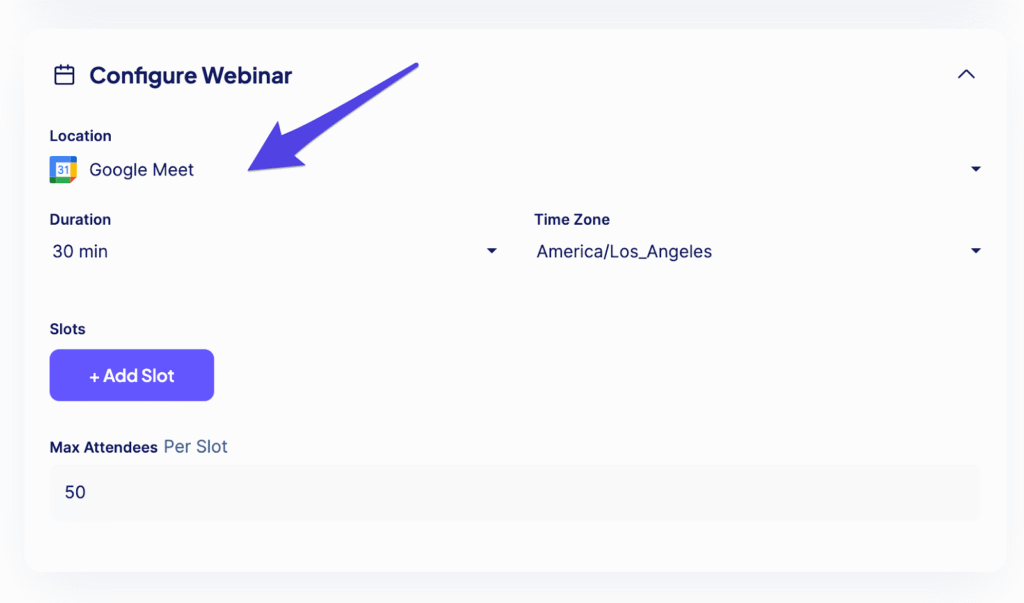
Presentation and Design Tools
Your slides set the tone for your content. They don’t need to be flashy, but they should be clear, consistent, and professional.
Tools like Google Slides or Canva are more than enough to create simple, engaging visuals for your webinar. They’re easy to use and don’t require design expertise.
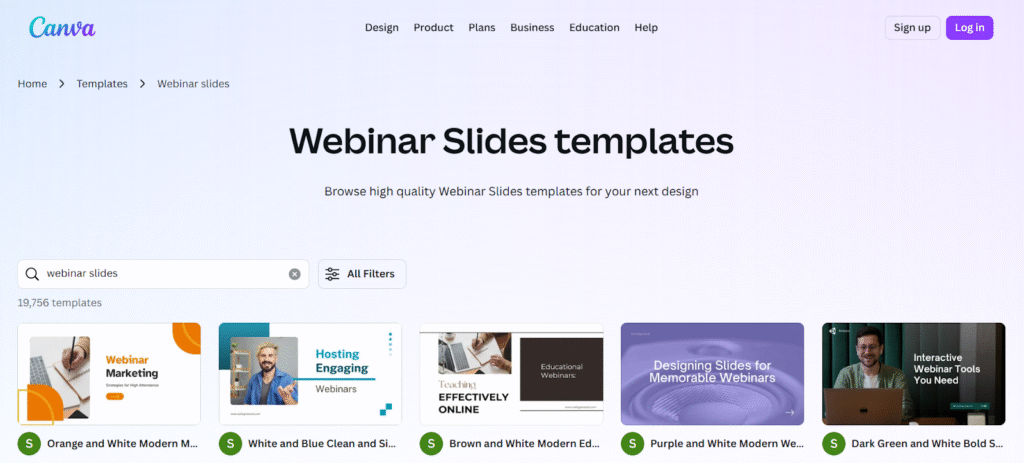
When building your slides, keep text minimal, use images or icons to reinforce your points, and focus on design that supports your teaching rather than distracts from it.
A good rule of thumb: if someone can understand your key message by glancing at the slide, you’re on the right track.
A Good Camera and Microphone
People will forgive slides that aren’t perfect, but they won’t sit through distorted audio or grainy video. Clear sound and decent visuals make the difference between looking amateur and appearing professional.
Start with reliable, beginner-friendly gear. A basic USB microphone ensures your voice is clear, while natural daylight or a simple ring light will instantly improve your setup. Your laptop camera can work when you’re just starting out, but upgrading to a dedicated webcam will quickly boost the overall quality.
If you’re not sure where to start, here are some budget-friendly picks that work well for webinars:
Microphones
- Yeti: A popular all-round USB microphone with good sound and multiple pickup patterns.
- Samson Q2U: A hybrid mic that works with both USB and XLR, giving you flexibility as you upgrade.
- FIFINE K669B: A well-priced condenser mic known for great value.
Webcams
- Logitech C920s Pro HD: A go-to webcam offering sharp 1080p streaming.
- Razer Kiyo: Offers built-in ring light and solid video quality.
- Dell Pro Webcam (WB5023): A 2K-capable option with solid low-light performance.
A System for Registration, Reminders, and Payments
Whether your webinar is free or paid, you need a simple system to handle sign-ups and reminders.
For free webinars, this means giving people an easy way to register and making sure they receive timely notifications. For paid webinars, it also means having a seamless payment process.
This is where an all-in-one tool like Stan makes things easier. Attendees can register, pay, and automatically receive reminder emails, all from the same place. With Stan, you keep everything under one roof instead of juggling multiple tools.
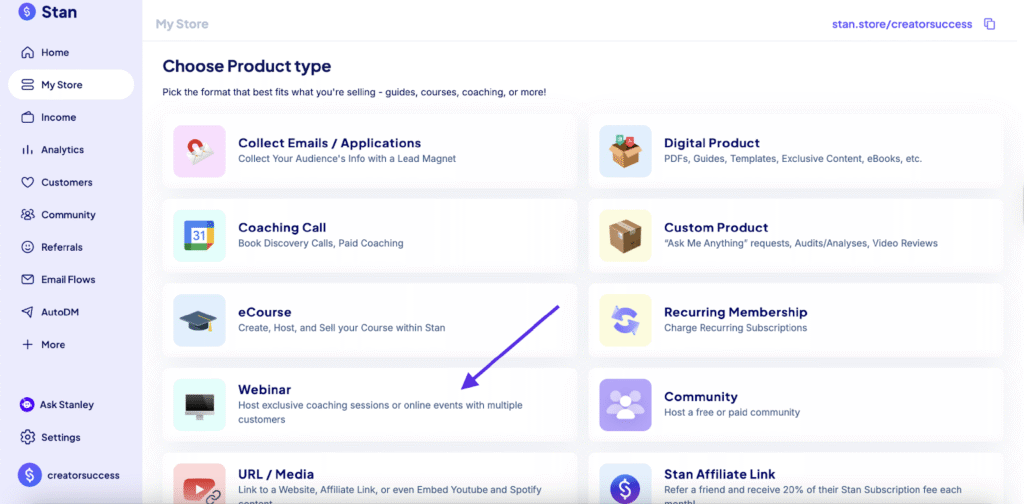
Recording and Replay Setup
Your webinar doesn’t have to end when the live session does. Recording gives your content a longer life and allows you to maximize its value.
You can share the replay with attendees who couldn’t make it live, sell it as a standalone digital product, or package it as part of an evergreen webinar that runs automatically. This way, a single event continues to generate impact long after it’s over.
With Stan, you can offer replays directly through your store, giving attendees access anytime. A one-time session then becomes an ongoing asset.
How to Create Webinar Content That Stands Out
Great webinars don’t happen by accident. They’re structured with care so people stay engaged, learn something valuable, and feel ready to take the next step.
Here’s how to create content that holds attention from start to finish:
1. Start With a Strong Title and Hook
Your webinar begins long before you go live. A clear, benefit-driven title is what convinces people to register in the first place.
“How to Land Your First 5 Freelance Clients in 30 Days” will always draw more interest than “Freelancing Tips” because it promises a concrete result.
Inside the webinar, the first two minutes are critical. Open with a quick story, a surprising statistic, or a bold statement.
For example, a productivity coach might begin with: “The average worker spends 2.5 hours a day fighting distractions—here’s how to win that time back.” That kind of hook makes people lean in.
2. Keep Your Slides Simple and Clear
Slides should guide your talk, not compete with it. Avoid text-heavy designs that make your audience squint or read ahead.
Instead, stick to one phrase, one number, or one image per slide. If you’re teaching “5 Ways to Grow an Email List,” give each tactic its own clean slide with a short phrase—then you do the explaining.
Simple visuals make your message easier to absorb and keep attention on you.
3. Break Your Session Into Clear Sections
Confusing structure is one of the quickest ways to lose an audience. Map out your flow:
- A short introduction to connect with viewers
- A main teaching section that delivers value
- A smooth transition into your offer
- A Q&A to close
Each part should feel like a natural step leading to the next. Think of it like a story arc: you set the stage, share the journey, and then give your audience a clear destination.
4. Use Stories and Examples to Bring Ideas to Life
People rarely remember raw facts. They remember stories.
If you’re teaching a skill, illustrate it with a real example. A fitness coach explaining “habit stacking” could share how one of her clients tied a five-minute workout to their morning coffee ritual and lost ten pounds in three months.
Storytelling makes abstract advice tangible and inspires the audience to imagine their own results.
5. Add Interactive Elements to Hold Attention
Nobody wants to sit through a one-hour monologue. Break it up with interaction.
Ask simple questions, run a poll, or invite people to type answers in the chat. For instance, if you’re teaching content strategy, you might ask: “Drop the platform you struggle with most—YouTube, LinkedIn, or Instagram?”
These small touchpoints keep people engaged and give you insights into their challenges, which you can tie back to your solution later.
6. Deliver Your Pitch Naturally, Not as a Hard Sell
The best webinars don’t have a jarring shift from teaching to selling. Your offer should feel like the next logical step.
A career coach, for example, might teach “3 Ways to Write a Resume That Gets Interviews.” After showing the strategies, she could say: “These are powerful starting points, but many people get stuck when tailoring resumes for specific roles. That’s exactly what we cover inside my Resume Mastery program.”
The teaching flows into the pitch without breaking the rhythm.
7. End With Clarity and a Strong Call to Action
Don’t fade out at the end. Summarize what your audience has learned, reinforce the value of your session, and tell them exactly what to do next.
That could be:
- “Sign up for the program”
- “Download the replay”
- “Book a discovery call”
A vague ending leaves people unsure. A clear CTA gives them direction while the excitement from your session is still fresh.
How to Market Your Webinar and Get Attendees
Many creators put all their energy into preparing slides and rehearsing delivery, only to face a nearly empty room. Promotion matters just as much as content. A strong marketing plan ensures your webinar reaches the right people and gets them to show up.
Here are the strategies that work:
✅ Build Anticipation Early
Don’t wait until the week of your webinar to start promoting. Announce it two to three weeks in advance. Share teasers on social media, mention it in your emails, and let your community know what’s coming. Early promotion gives people time to plan and spreads awareness more widely.
✅ Create a Registration Page That Converts
Your landing page should make the value crystal clear. Lead with a benefit-driven headline, a short list of what attendees will learn, and a simple form. Add a photo of yourself to make it personal. If you have testimonials or success stories, include a few to build credibility.
✅ Promote Across Multiple Channels
Relying on one platform limits reach. Share via email, social media, LinkedIn groups, Discord or Slack communities, and direct messages to warm leads. If you already have a following on YouTube or TikTok, post short teaser clips that drive people to register. More touchpoints mean more sign-ups.
✅ Run Paid Ads to Boost Sign-Ups
If you have a budget, consider ads on Facebook, Instagram, or YouTube. Target existing followers and lookalike audiences that match your ideal customer. Paid ads work especially well for free webinars where list growth is a priority.
✅ Send Reminder Emails
People forget. Even those who register may not show up without prompts. Send at least three reminders: one the day before, one an hour before, and one ten minutes before start time. Keep them short and benefit-focused: “We go live in one hour. Here’s what you’ll walk away with.”
✅ Follow Up After the Webinar
The webinar is only the beginning. Send a replay link to those who missed it. Include your offer again for those who need a second look. Add a time-bound bonus to encourage action. Post-webinar follow-up is often just as important as the live event.
✅ Use Testimonials and Social Proof for the Next One
Collect feedback from attendees and highlight real results. Share short quotes in your next promotion cycle. A simple line like, “This training gave me the clarity to start my business,” can convince others to register next time. Each webinar builds momentum for the next.
How to Sell Webinars and Make Money Online
Creating a great webinar is only half the work. To turn it into income, you need a sales strategy that feels natural and gives your audience a reason to buy.
Here are some of the most effective ways to monetize your webinar:
💸 Charge Directly for Access
This is the simplest model: people pay a one-time fee to attend your webinar.
It works best for specialized training or workshops where attendees walk away with a clear skill or result. For example, a designer could run a paid session on “How to Land Clients on Upwork” and charge $50 per ticket.
Direct payment ensures your effort is compensated even if you don’t pitch anything else.
💸 Use a Free Webinar to Sell a Paid Product
Many creators offer free webinars as a lead-in to a bigger program.
You provide valuable teaching during the session, then present your product, course, or service as the natural next step. For instance, a fitness coach might run a free webinar on “Five Core Workouts for Busy Professionals” and then pitch a six-week training program.
Free entry reduces friction, while the sales happen at the end.
💸 Sell the Replay
Not everyone can attend live, and that’s an opportunity. Offering the recording as a paid replay gives you another income stream.
You can also package the replay with bonus resources such as worksheets, templates, or transcripts. This turns a single live event into a product you can sell again and again.
💸 Bundle Webinars Into Memberships or Subscriptions
If you host webinars regularly, consider packaging them into a membership or subscription model.
For example, a marketing consultant might run monthly trainings on different topics and charge a recurring fee for access to all sessions. This creates predictable income and builds long-term relationships with your audience.
💸 Upsell Additional Services or Products
A webinar doesn’t have to be the final product—it can be the doorway to something bigger.
After delivering a free or low-cost webinar, you might upsell coaching sessions, an in-depth online course, or a done-for-you service. The webinar warms up your audience, making them more open to higher-value offers.
The Biggest Webinar Mistakes Beginners Always Make
Even with the best intentions, first-time hosts often fall into the same traps. Knowing these mistakes ahead of time helps you avoid them and deliver a smoother experience.
Here are the most common pitfalls to watch for:
❌ Choosing the Wrong Topic
A vague or irrelevant topic is the fastest way to lose interest before you even begin. Broad themes like “Marketing Tips” rarely work. Pick something specific that solves a problem people actually care about. The clearer your promise, the more likely people will register and stay engaged.
❌ Overloading the Webinar With Too Much Information
Beginners often try to pack everything they know into one session. This overwhelms the audience and makes the presentation drag. Focus on teaching a few key points well instead of covering an entire textbook.
❌ Skipping Practice and Tech Checks
Going live without a run-through almost guarantees issues. Slides might not load, your mic could fail, or you might stumble through transitions. A simple 30-minute rehearsal helps you feel confident and spot problems before they derail the event.
❌ Forgetting to Include a Clear Call to Action
Some hosts spend an hour teaching, then end abruptly with no next step. Even if your goal isn’t to sell, always guide attendees to a clear next action, whether that’s downloading a resource, joining your list, or booking a session.
❌ Talking Too Much About Yourself
It is tempting to share your full backstory. But spending 20 minutes on your career journey before delivering value frustrates attendees. Introduce yourself briefly, then shift quickly to the content they came for.
❌ Promoting Too Late or on Too Few Channels
Many beginners only mention their webinar once or twice and wonder why attendance is low. Consistent promotion across email, social media, and communities is essential. Give people multiple reminders and touchpoints so they do not miss it.
❌ Ignoring Follow-up After the Event
A lot of sales and sign-ups happen after the live session. If you do not send a replay, follow-up emails, or reminders about your offer, you leave money and impact on the table. Always plan for what happens after the event ends.
Your Turn to Create and Sell Webinars That Work
You’ve seen what goes into a successful webinar. Planning, tools, content, delivery, and promotion all play a role.
It can feel like a lot at first, but the key is to start. Begin simple, learn as you go, and improve with each session.
Webinars are a chance to connect, teach, and invite people into your world. With the right system, they can also become a reliable way to earn.
That’s where Stan comes in. It gives you everything in one place—registration, payments, and replays—making webinars easier to run, easier to sell, and more rewarding for you and your audience.
Every creator has something worth sharing. With Stan, you can turn that knowledge into a webinar that connects with people and helps you grow your business.